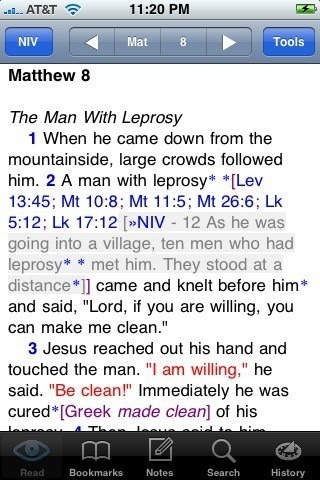Mantis NIV Bible Study 4.9.18
Paid Version
Publisher Description
Requires iPhone OS3.0 or above. Mantis Bible Study: NIV Edition (New International Version) Includes the full red-letter text of the NIV (New International Version) Bible, over 55,000 note and cross-reference entries with instant-preview, and full KJV text. (This is NOT the NIV Study Bible. It does not contain NIV commentary, only the NIV text and NIV notes.) Now with immediate "In App Purchase". Over 150 resources are available for immediate purchase from the Apple App Store. Just tap "Buy Now" to purchase and download immediately to the app. Mantis Bible Study 4.4.0 is the most advanced Bible Study Tool available for any mobile platform. A long list of unique features make Mantis Bible Study stand out as the premier tool for accessing the Bible on the iPhone: Flexible content: Comes with the full King James text Works offline -- no network connection is necessary for reading and studying [Note: A network connection is required in order to load new resources purchased from our web site or to optionally backup and restore your data.] Additional Bible translations, commentaries, dictionaries, devotionals and other books can be purchased and installed immediately. Check https://MantisBible.com for available titles Great navigation options: Quick History Quick-reference chapter and section headers Grid Mode Tap the book name to navigate books Tap the chapter number to navigate chapters Tap-and-drag corners for quick access to volumes, books, chapters, and verses Shake to close all open items Auto-scroll the text for easy reading Email any verse along with your personal notes Fantastic study tools: Build Your Own Study Bible (see http://MantisBible.com for details and an instructional video) Easily create bookmarks, notes, and highlights Inline Note Editor Live Scripture References inside personal notes Create, edit, and move bookmarks and bookmark folders Unique "Analyze Verse" feature Fast and flexible, yet simple search system Save search results as a named folder full of bookmarks Personal notes and translation notes appear inline with the text and can be toggled on and off Highlighting Bar allows highlighting of individual words and phrases in 4 colors Inline verse-display toggle links for all cross-reference links Jump directly to Biblical text from cross references inside commentary, dictionary, devotional, or other books Fantastic support for Bibles with integrated Strong's Numbers - tap a number to open a definition, tap it again to close it [Note: Strong's Number Support is only active for Bibles containing Strongs Numbers - which are sold separately] Additional support for Strong's Numbers: drill-down to root word(s), tap to find where a number is used throughout Scripture, then tap and preview verses, integrated support for Brown-Driver-Briggs', Thayer's Greek Definitions, and other Strongs-based resources [Stongs-based resources are sold separately] Plus much, much more!
Requires iOS 3.0 or later. Compatible with iPhone, iPad, and iPod touch.
About Mantis NIV Bible Study
Mantis NIV Bible Study is a paid app for iOS published in the Reference Tools list of apps, part of Education.
The company that develops Mantis NIV Bible Study is Mantis Bible Company. The latest version released by its developer is 4.9.18. This app was rated by 1 users of our site and has an average rating of 4.0.
To install Mantis NIV Bible Study on your iOS device, just click the green Continue To App button above to start the installation process. The app is listed on our website since 2009-07-12 and was downloaded 8 times. We have already checked if the download link is safe, however for your own protection we recommend that you scan the downloaded app with your antivirus. Your antivirus may detect the Mantis NIV Bible Study as malware if the download link is broken.
How to install Mantis NIV Bible Study on your iOS device:
- Click on the Continue To App button on our website. This will redirect you to the App Store.
- Once the Mantis NIV Bible Study is shown in the iTunes listing of your iOS device, you can start its download and installation. Tap on the GET button to the right of the app to start downloading it.
- If you are not logged-in the iOS appstore app, you'll be prompted for your your Apple ID and/or password.
- After Mantis NIV Bible Study is downloaded, you'll see an INSTALL button to the right. Tap on it to start the actual installation of the iOS app.
- Once installation is finished you can tap on the OPEN button to start it. Its icon will also be added to your device home screen.